Animatron Studio: Tools and Terminology
Animatron Studio: Tools and Terminology
Toolbar / Brush Tool Patterns
Here you are, again! Continuing from part 12, let’s dive into the diversity of Brush Patterns by looking further into the Brush Tool , in our Tool...
Toolbar / Artisan Tools
I see you have some further interest in the Toolbar ! So far, we have looked at our selection options with the Selection Tools from part 11. Now, l...
Toolbar / Selection Tools
You have returned, yet again! Previously, we have covered most of your User Account access, Project parameters and Main Menu Options. Now, we get to l...
Toolbar / Text Tool
Welcome back to our journey through the Toolbar ! Let’s continue on from part 13, where we discovered a diversity of Brush Tool Patterns , and finis...
Project Header / Publish Settings
So I see you’ve decided to join us in discovering the last bit of the Project Header . Let’s wrap this up by taking a closer look at our all-too-impo...
Main Menu / Help Sub-Menu
You’re back again for part 5? This is a pleasant sight, indeed! We thought you might be curious about the last of the submenus in the Main Menu, so he...
Main Menu / Importing Audio and Video and the Recent Projects List
There you are! And here, we continue our saga of the Animatron Editor Main Menu with part 6! Let us discover the process of how to import your own con...
Main Menu and Project Sub-Menu
I am happy you were intrigued with Part 1, and that you’ve found your way back! It would seem that a little trickle of knowledge goes a long way when ...
Account Library & User Profile
I knew you’d be back for more! After looking through the Main Menu in Parts 1 - 6 and going over the Project Header in Parts 7 - 9, it only makes ...
How do I download my GIF animation with a transparent background?
If you are trying to download your animated project with a transparent background, you may notice that the moving objects in your downloaded GIF anima...
How to merge multiple vector shapes together using Pathfinder union
You can easily merge multiple vector shapes together by selecting all of the desired vector shapes and using Pathfinder Union, in your Animatron Proje...
Main Menu / Edit and View Sub-Menus
I am ecstatic that you’ve found your way back for part 3! We can now continue our look into the Edit and View Sub-Menus! The second Sub-Menu option, l...
How to use breadcrumbs to Exit Isolated Movie Clips and Return to the Canvas
Feeling a little lost in your Animatron Project? Perhaps you've double-clicked on too many Movie Clips and dug too deep into your isolated layers? Not...
Project Header / Sharing, Privacy & Subscription Options
So I see you’ve found your way here from part 7! Now, we can continue to delve further into the Project Header by looking through our Sharing, Priv...
Main Menu / Play Sub-Menu Options
Welcome back to our little expedition through the animation software temple that is the Animatron Editor! So far, we've clicked on the Animatron Hero'...
How to work with Linear Gradients in the Color Picker
Using solid colors just not doing it? Perhaps Linear Gradients are more your style. Learn just how easy it is to add Linear Gradient colors to your sh...
How to Import Images, Pictures and Photos
You can easily Import your own Images, Pictures and Photos into the Animatron Editor to use in your Project! Watch this quick video tip to find out ho...
How to Import Multiple Images, Pictures and Photos
You can easily Import several of your own images, pictures and photos into the Animatron Editor to use in your projects! Watch this quick video tip to...
How to Import 3D Animations into the Animatron Editor
Importing your own 3D Animation Image Sequences into the Animatron Editor is easy! Watch this quick and easy tutorial on how it all works! "I highly r...
How to Import Image Sequences
You can Import your own Image Sequences into the Animatron Editor! Watch this quick video tip to find out how! "I highly recommend watching through th...
How to cut out vector shapes using Pathfinder exclude
You can easily cut out shapes by using other vector shapes as cookie cutters in your Animatron Project. This helps you make more complex shapes and cr...
How to use the Zoom Tool
The Animatron Editor has a grand treasure chest of drawing, editing and project modifying tools in its Toolbar -- and do I have the perfect Tool for y...
Workspace Overview
Looking to familiarize yourself with the Animatron Editor? This multi-parted, informative guide will entice your curiosities with the heart of our awe...
How to Use the Eraser Tool
Need to remove some portions of your vector shapes in one fowl swoop? Learn how easy it is to use the Eraser Tool in this helpful video! "I highly rec...
How to Use the Pen Tool
The Pen Tool is one of the coolest tools to use in the Animatron Editor! Watch this quick and easy tutorial on how it all works! "I highly recommend w...
How do I change my account and profile settings?
From your Browser: Simply, type in https://www.animatron.com/settings#profile to your browser’s address bar and hit the Enter key on your keyboard....
Animatron Studio: Tools and Terminology / Terminology
Preview Thumbnail
Definition: A Project’s ”Preview Thumbnail” is a sample image of the contained video, scaled down from the native size of the Project’s Canvas , so...
Original Author
The "Original Author" refers to the first person to have created the Project you are viewing or working on. Understanding the difference between the...
Account Gallery
The "Account Gallery" refers to your own personal Animatron gallery of Projects , either directly created by you or duplicated from other Animatron...
Project Owner
The "Project Owner" refers to the person who has last edited a Project . Understanding Ownership: If you have duplicated a Project , or one has ...