Animatron Studio: Objects and Layers
Animatron Studio: Objects and Layers / Layers
How to use Mask Layers
Mask Layers can enhance any animated Project by using a number of fun techniques! Watch these tutorials to better understand the basics of using Masks...
Hide and Unhide Layers in the Layers Panel
You can easily hide and unhide layers in your Animatron Project! Watch this quick video tip to find out how! "I highly recommend watching through the ...
Name and Rename Layers in your Layers Panel
You can easily name and rename layers in your Animatron Project, just by double-clicking on them! Watch this quick video tip to find out how! "I highl...
Lock and Unlock Layers in your Layers Panel
You can easily lock and unlock layers in your Animatron Project! Watch this quick video tip to find out how! "I highly recommend watching through the ...
Learn how to work with Layers in the Layers Panel
A bit like pancakes, you can rename, adjust, modify, group and duplicate your Layers with ease! Learn just how easy it is to work with Layers in the L...
How to break apart animations, grouped layers and objects
Watch this quick video tip to help you learn about breaking apart your layer's animated motion path, grouped movie clip layers and complex object shap...
Animatron Studio: Objects and Layers / Shape editing
How to Quickly Add Nodes to your Vector Shapes
When editing your primitive or custom shapes in the Animatron Editor, take a look at this helpful way to quickly Add Nodes with the Direct Selection T...
How to Create Custom Shapes
Can't seem to find that shape or graphic you were looking for in our Content Market? Create your own objects on the Canvas by modifying and combining ...
Animatron Studio: Objects and Layers / Objects
How to download selected objects as an SVG file
Want to download some of your vector objects as an SVG file? Learn how easy it is by watching this quick video tip! "I highly recommend watching throu...
How to Rotate Objects on the Canvas
Wondering how to Rotate Objects directly on the Canvas? This quick video will help you to learn just how easy it is! "I highly recommend watching thro...
How to distribute objects across the canvas
You can easily distribute multiple objects across the canvas or the dimensions of other objects! Watch this quick video tip to find out how! "I highly...
Quickly Change the Pivot Point of your Object by using Registration Points
Need to quickly change the Pivot Point of your object and snap it to its center, corners or edges? Just click on one of the 9 Registration Points foun...
How to Manually Reposition the Pivot Point of an Object on the Canvas
Want to rotate an object from a very specific spot on the Canvas? You can manually reposition its pivot point by clicking on it once and then click-an...
Orienting your Objects to a Motion Path
Please take a look at the following Webinar Quick Reference if you are interested in learning: How to Orient your Objects to a Motion Path , in the A...
How to Swap Objects with others from your Project Library using "Replace With" from the Context Menu
Need to swap out an image or object on your Canvas for another you have saved in your Project Library? It's super easy to do! Right-click on the objec...
Quickly Edit Vector Shapes with the Direct Selection Tool
Looking for a quicker way to edit your vector shapes and improve your workflow at the same time? This quick video tip will show you how easy it is! "I...
How to align objects to the canvas or to other objects
Learn how easy it is to align selected objects to both the Canvas and to other objects, by watching this quick video tip! "I highly recommend watching...
Animatron Studio: Objects and Layers / Marketplace
How to Navigate and Use the Animatron Marketplace
You can easily navigate and use the Animatron Marketplace to quickly add pre-designed and pre-animated objects to your projects! Watch this quick vide...
How to Use the Marketplace to Create Quick Animations
Animatron's FREE online Marketplace is super easy to access and use in the Editor. Choose from hundreds of professionally designed and/or pre-animated...