Animatron Studio: Animation and Webinars
Animation
What’s a tween and how do I create one?
Tween: (or Tweening) is short for in-betweening , the process of generating intermediate frames between two keyframes. This gives the appearance tha...
How do I make my animation responsive?
To make an Animatron clip auto-size according to screen/container width, there are two options: First is to use an <iframe> , and to not supply th...
How to Edit an Animated Object's Motion Path with the Direct Selection Tool
Learn how easy it is to align selected objects to both the Canvas and to other objects, by watching this quick video tip! "I highly recommend watching...
How do I present my animations one-by-one using player?
If you'd like to attract users by creating a playlist of different animations, the Animatron Player is capable of doing this, easily. First, you nee...
Make your Layers End or Continue Indefinitely on the Timeline
You are able to cut a layer's Timeband by right-clicking on the Timeline and choosing "Change End Action" from the Context Menu. Then just choose to E...
Matching the Canvas Background Color to an Imported Image
Please take a look at the following Webinar Quick Reference, if you are interested in learning: how to Match your Canvas's Background Color to an Imp...
How to Create Simple Animation Tweens
You can easily create simple animation Tweens in the Animatron Editor! Watch this quick video tip to find out how! "I highly recommend watching throug...
How to work with Pivot Points and Registration Points to Animate your Objects Rotation
Animating the rotation of an Object is super easy! Follow this helpful tutorial to learn about working with the Pivot Point and Registration Points! "...
What’s the difference between “Design” and “Animation” modes?
Animatron has two different modes to work in: Animation Mode: Is the default mode of the Animatron Editor . In this mode, any changes to objects’ P...
Make your Animations Loop with Layer End Actions
You can choose to Loop or Reverse Loop your Objects on the Timeline. Check out this helpful tutorial on how to work with the Layer End Actions! "I hig...
How to use the Animation Switcher to make quick keyframe animations
Using the Animation Switcher in the Animatron Editor is super easy and so much fun! Watch this informative tutorial to find out how! "I highly recomme...
How to Insert Keyframes on your Timeline to Animate your Objects
Animating your objects can be done in a jiffy! Just follow along with this helpful tutorial about Inserting Keyframes on your Object's Timebands, on t...
Animatron Studio: Animation and Webinars
How to Animate your own Selfie Photo
Ever want to become an animated character? Well check out this fun way to take your own selfie photo in the Animatron Editor and animate yourself or y...
Editing Motion Path of an Animated Tween
Please take a look at the following Webinar Quick Reference, if you are interested in learning: how to Edit the Motion Path of an Animated Tween , on...
How to Get Started using the Animatron Editor
If you are just getting started using Animatron, then you've found the perfect tutorial for a quick rundown of the Editor! "I highly recommend watchin...
Editing Curves using the Direct Selection Tool
Please take a look at the following Webinar Quick Reference, if you are interested in learning: how to Edit Curves using the Direct Selection Tool , ...
How to Download and Export Banner Ads for use in Google Adwords and DoubleClick
Your own custom-made Animatron banner ads can easily be downloaded and/or exported for use in Google Adwords and DoubleClick! Check out this detailed ...
Animating with the Snap to Path Feature
Please take a look at the following Webinar Quick Reference, if you are interested in learning: how to Animate, using the Snap-to-Path feature , on t...
How to Create Banner Ads in Animatron
Creating your very own Banner Advertisement? They can be so quick and easy to create using the Animatron Editor! Watch this informative tutorial to fi...
Animatron Studio: Animation and Webinars / Animation
How to Animate Objects along a curve using the Snap-to-Path Feature
Ever wish you could quickly make objects animate along a curve that you've drawn on the Canvas? Using the Snap-to-Path Feature from the Context Menu, ...
How to make simple animations
Animating in the Animatron Editor couldn't be any easier! Watch this quick video to show you how! "I highly recommend watching through the entire play...
How to Create Color Tween Animations
You can easily create animated color Tweens in the Animatron Editor! Watch this quick video tip to find out how! "I highly recommend watching through ...
Animatron Studio: Animation and Webinars / Webinars and Tutorials
Publishing to HTML5 with Audio Elements
Please take a look at the following Webinar Quick Reference, if you are interested in learning: how to Publish to HTML5 with Audio Elements , in your...
Repositioning (Centering) Individual Images in a Sequence
Please take a look at the following Webinar Quick Reference, if you are interested in learning: how to Reposition Individual Images from an Image Seq...
Seamless Timeline Looping
Please take a look at the following Webinar Quick Reference, if you are interested in learning: how to Seamlessly Loop your Animations , on the Timel...
Transforming the Orientation of an Object on the Canvas
Please take a look at the following Webinar Quick Reference, if you are interested in learning: how to Transform the Orientation of an Object , on th...
Timeline Looping for Audio
Please take a look at the following Webinar Quick Reference, if you are interested in learning: how to Loop Layers that are meant to sync with your A...
Looping Your Published Video
Please take a look at the following Webinar Quick Reference, if you are interested in learning: how to force your Published Video to Loop . (Exa...
Using the Master Audio Checkbox
Please take a look at the following Webinar Quick Reference, if you are interested in learning about: using an Audio Layer as a Master Audio Track . ...
Timeline Zoom for Audio Waveform
Please take a look at the following Webinar Quick Reference, if you are interested in learning about: working with Audio Layer Waveforms , on the Tim...
Keyframe Easing your Animations
Please take a look at the following Webinar Quick Reference, if you are interested in learning: how to Apply Keyframe Easing to your Animations , in ...
Setting your Scene Duration
Please take a look at the following Webinar Quick Reference, if you are interested in learning: how to set the Scene Duration on your Project's Timel...
Clipping Audio segments from the Timeline
Please take a look at the following Webinar Quick Reference, if you are interested in learning: how to Clip an Audio Layer segment , on the Timeline....
Scaling the Rate of Speed of an Image Sequence
Please take a look at the following Webinar Quick Reference, if you are interested in learning: how to Change the Rate of Speed of an Image Sequence ...
Using the Pathfinder to Merge Shapes
Please take a look at the following Webinar Quick Reference, if you are interested in learning: how to use the Pathfinder to Merge Shapes , in the A...
Muting Audio with Hide Layers
Please take a look at the following Webinar Quick Reference, if you are interested in learning: how to Mute Audio Layers , on your Timeline. (Exam...
Preparing Image Sequences to Save to Your Project Library
Please take a look at the following Webinar Quick Reference, if you are interested in learning: how to prepare an Image Sequence to Save to your Proj...
Grouping Multiple Layers into a Movie Clip
Please take a look at the following Webinar Quick Reference, if you are interested in learning: how to Group multiple Layers into a Movie Clip , in ...
How to work with Radial Gradients in the Color Picker
Take your Color Picker skills to the next level and turn your solids into gradients -- Radial Gradients! Learn just how simple working with Radial Gra...
Changing the End Action of an Animated Timeband
Please take a look at the following Webinar Quick Reference, if you are interested in learning: how to Change the End Action of an Object's Timeban...
Saving Grouped Assets to your Project Library
Please take a look at the following Webinar Quick Reference, if you are interested in learning: how to Save Grouped Assets (that also contain Audio L...
Ungrouping Layers/Movie Clips
Please take a look at the following Webinar Quick Reference, if you are interested in learning: how to Ungroup Layers or Movie Clips , in the Animatr...
Creating an Image Sequence
Please take a look at the following Webinar Quick Reference, if you are interested in learning: how to Import and Edit Image Sequences , in the Anima...
Breaking Apart SVG Objects
Please take a look at the following Webinar Quick Reference, if you are interested in learning: how to Break Apart your SVG Objects , on the Canvas. ...
Combining Layers into a Nested Layer Group
Please take a look at the following Webinar Quick Reference, if you are interested in learning: how to Combine Layers into a Nested Layer Group (or G...
Audio Layer Playback and Volume
Please take a look at the following Webinar Quick Reference, if you are interested in learning about: working with Audio Layers . (Example beg...
Changing the Roundness of your Rectangle Shapes
Please take a look at the following Webinar Quick Reference, if you are interested in learning: how to Change the Roundness of your Rectangle Shapes...
Marketplace Navigation and Functions
Please take a look at the following Webinar Quick Reference, if you are interested in learning: how to Navigate and Function inside of the Marketplac...
Accessing the Shortcuts List
Please take a look at the following Webinar Quick Reference, if you are interested in learning: how to Access the Keyboard Shortcuts List , in the An...
Design and Animation Mode Switch
Please take a look at the following Webinar Quick Reference, if you are interested in learning: how to use the Design and Animation Mode Switch , in...
How to Download as ANM File
Please take a look at the following Webinar Quick Reference, if you are interested in learning: how to Download your Projects using "Download as .ANM...
How to Create Banner Ads in Animatron
Creating your very own Banner Advertisement? They can be so quick and easy to create using the Animatron Editor! Watch this informative tutorial to fi...
How to Get Started using the Animatron Editor
If you are just getting started using Animatron, then you've found the perfect tutorial for a quick rundown of the Editor! "I highly recommend watchin...
How to Animate your own Selfie Photo
Ever want to become an animated character? Well check out this fun way to take your own selfie photo in the Animatron Editor and animate yourself or y...
How to Download and Export Banner Ads for use in Google Adwords and DoubleClick
Your own custom-made Animatron banner ads can easily be downloaded and/or exported for use in Google Adwords and DoubleClick! Check out this detailed ...
Editing Curves using the Direct Selection Tool
Please take a look at the following Webinar Quick Reference, if you are interested in learning: how to Edit Curves using the Direct Selection Tool , ...
Editing Motion Path of an Animated Tween
Please take a look at the following Webinar Quick Reference, if you are interested in learning: how to Edit the Motion Path of an Animated Tween , on...
Animating with the Snap to Path Feature
Please take a look at the following Webinar Quick Reference, if you are interested in learning: how to Animate, using the Snap-to-Path feature , on t...