Make your Layers End or Continue Indefinitely on the Timeline
Edited
You are able to cut a layer's Timeband by right-clicking on the Timeline and choosing "Change End Action" from the Context Menu. Then just choose to End or Continue your Objects on the Timeline. Check out this helpful tutorial on how to work with the Layer End Actions!
"I highly recommend watching through the entire playlist, to see more helpful Animatron Tutorials.
Continue being good and put an End to your strife!" -Bryce (Your Animatron Guru)
Go visit our Youtube Channeland find more awesome animations to enjoy!