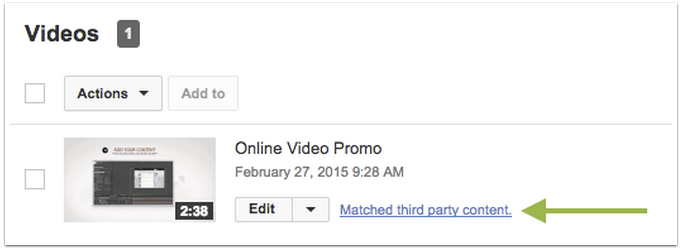What should I do when I get a copyright warning on YouTube?
All music is provided in the Wave.video library is royalty-free. This means that you may use it as you see fit, including videos that you create for third parties. You have all the rights to use the music in your videos, and there is no violation of copyright.
However, when you upload a video that contains stock music to YouTube, sometimes you might receive a 'Copyright Claim' warning. This happens because social networks (YouTube included) have automatic checks set up to file claims if content which is not from the public domain is detected.
How to Clear a Claim via YouTube
To clear a claim via YouTube, you simply need to let YouTube know that you have licensed the music and have the rights to use it.
Simply choose to "dispute" the claim by clicking the “matched third party content” copyright notice next to the video in your YouTube Video Manager, or on your dedicated YouTube copyright notices page.
After you click “file a dispute”, select the option "I have a license or written permission from the proper rights holder to use this material".
In the "Reason for dispute" box provide something like "a license to use this royalty-free music was acquired from Audioblocks.com (via Animatron.com)"
Usually, it should take a couple of days for the claim to be removed. If for some reason the claim is not removed, we will contact our music provider (Audioblocks) and work with them to remove the claim.
Other Ways to Avoid the Music Copyright Issue on YouTube
You can also upload your video as Private and wait for any copyright notifications to appear. That way you can whitelist your video before it goes live.
Click on “File a dispute” and explain that you bought a licenses from X website. If you have a license certificate you could also upload it.
You can check this guide: https://www.audiobanana.com/pages/youtube-content-id.html
Your video should be cleared from any copyright notification in 24 to 96 hours.
If you have any questions, please let us know at support@animatron.com.