What Is a Project in Animatron Studio?
Definition:
A "Project" in Animatron, refers to a working file, accessed, edited and published, only by opening it in the Animatron Editor. The working file format of an Animatron Project is a special, proprietary file known as an .ANM file.
New Projects:
Creating a New Project makes you the Original Author of that Project. This means that you were the first person who created it and will remain credited as the Original Author if anyone you’ve shared it with, duplicates it.
Duplicating Projects:
Duplicating a Project, whether it’s yours or another User’s, makes you the Owner of that Project.
Note: Being the Owner of a Project does NOT discredit the Original Author.
Sharing Projects:
You can share your own Animatron Projects with other Animatron Users, by providing them with the exact Web URL of the Project or by using any of the Social Network Sharing Buttons found throughout the Public Gallery, your own Account Gallery or from Projects open in the Animatron Editor.
Projects that you choose to share with other Users, directly from the Animatron Editor, will not allow them to directly edit or duplicate that Project, unless you enable Copyable and/or Modifiable from that Project’sSharing & Privacy Settings
Adversely, you will not be able to duplicate or edit another User’s Projects, unless they have enabled the Copyable and/or Modifiable sharing options.
You can even share your Project Previews with people who don’t have an Animatron Account, since no one is required to have an Account to preview your projects!