How to Undo and Redo Changes Made in the Animatron Editor
Edited
You can easily Undo any changes you've made in your Animatron Project, by simple clicking on the arrows at the top of the Editor. Or to speed up your workflow, use the shortcut keys ctrl + Z ('cmd + Z' on MAC) to Undo, and Shift + ctrl + Z ('Shift + cmd + Z' on MAC) to Redo. This will help you to quickly disregard accidental or unfavorable changes made in your project!
Watch this quick video tip to find out how it works!
"I highly recommend watching through the entire playlist, to see more quick and helpful Animatron tips."
-Bryce (Your Animatron Guru)
Go visit our Youtube Channeland find more awesome animations to enjoy!